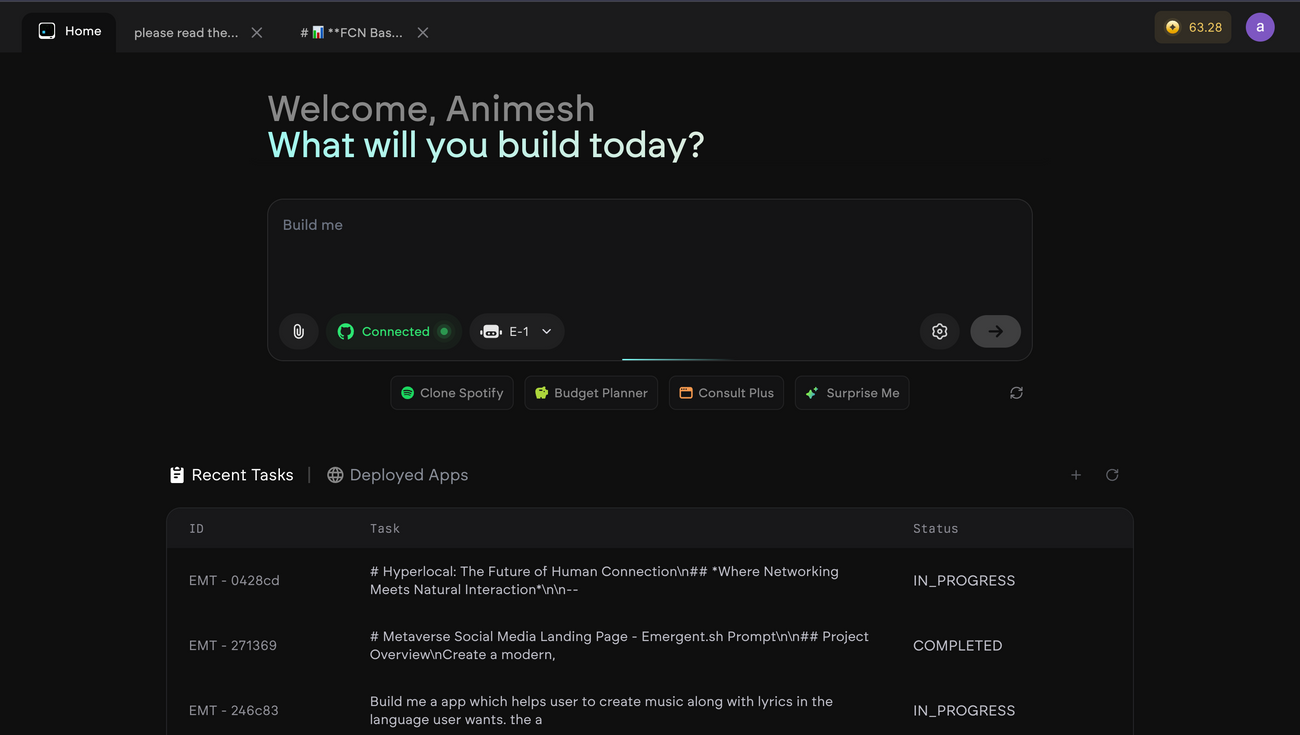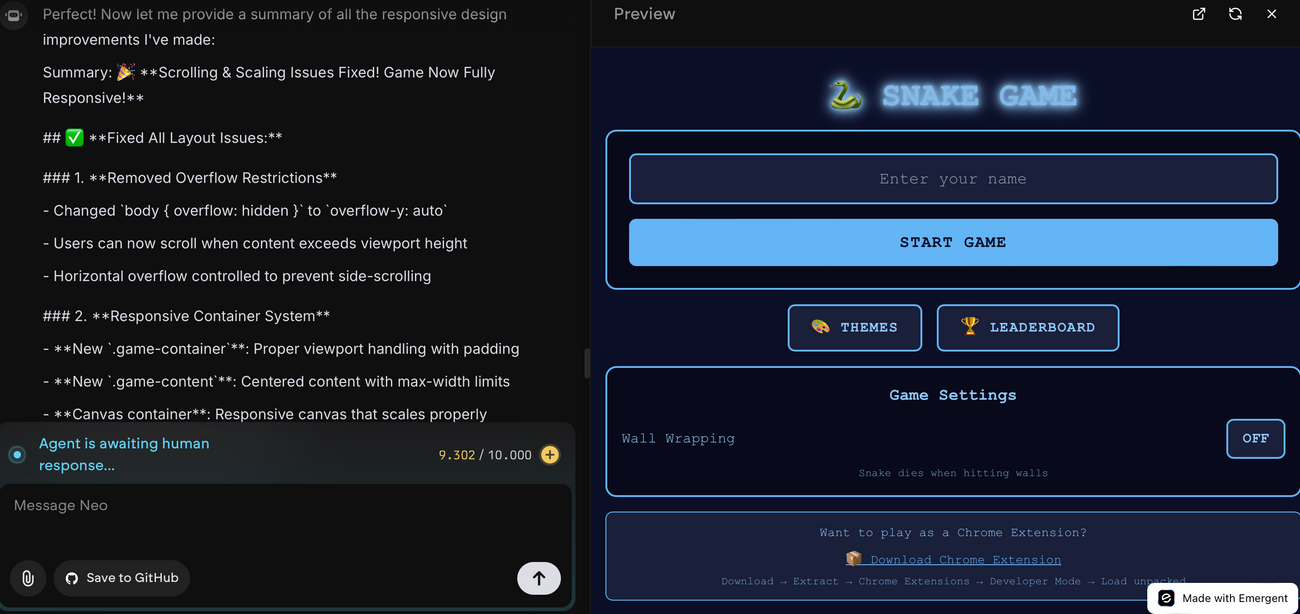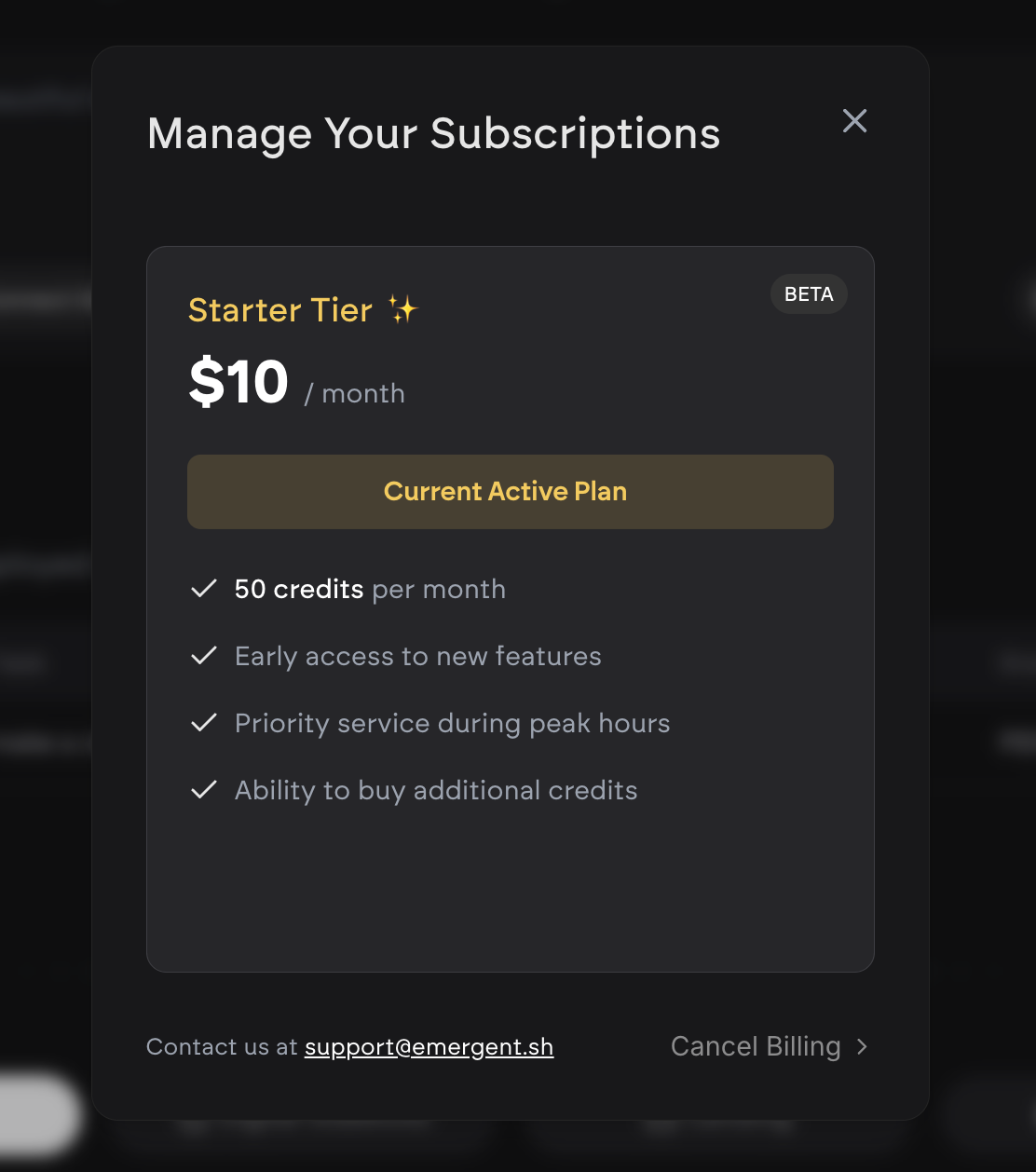Credits and Pricing
Last updated July 21, 2025
What are Credits?
Credits are the core unit of usage on Emergent. They power every Agentic operation-whether it's coding, testing, debugging, deploying, or integrating with third-party tools. You only spend credits when something actually runs, so you're always paying for real output.
⚙️ How do credits work?
Credits cover the cost of AI-driven work like:
- Planning and solving problems
- Generating or modifying code
- Running cloud ops or deployments
- Performing integrations and tests
Each action uses a small number of credits based on complexity and compute.
📦 Monthly Credits
- Free Tier: 5 credits per month
- Standard Tier($20/mo): 100 credits per month
Monthly credits reset automatically based on your billing cycle.
💡 Credit Usage Logic
Emergent always uses your monthly credits first, then dips into your top-up balance if needed.
- Monthly credits reset every month
- Top-up credits (purchased separately) never expire
📊 Managing Your Credits
Keep an eye on your balance to stay within budget. You can pause tasks anytime to save credits for high-priority work.
🔄 Replenishing Credits
Our standard subscription offers 50 credits monthly for $10. Need more? Purchase additional credits anytime - each dollar consistently equals five credits.
FAQ's
Why is my credit usage high?
Complex projects and long conversations naturally consume more credits as they require more processing power and context. To manage your credit usage effectively, try using the rollback feature frequently to reduce unnecessary context, break your tasks into smaller, more focused segments, and be specific in your instructions to the agent. These practices will help optimize your credit consumption.
How do I buy credits?
When you run out of credits, you can purchase 50 credits for $10. Simply access the credits interface from the top of the screen by clicking the Credits button, select the purchase option, and complete the payment process. Credits become immediately available after purchase for continued development.
I am observing budget exhausted / Where can I go to increase the budget?
To increase your project's credit budget, click the plus (+) icon at the top of the chat interface. This allows you to add more credits up to the maximum of 500 per task. This limit is a technical constraint to ensure optimal agent performance. For projects requiring more than 500 credits, you should split them into multiple tasks and follow the advanced workflow in our guide
Why is there a 1000 credit limit per task?
The 1000-credit limit per task is an intentional technical constraint because our research shows that the agent's capabilities begin to degrade beyond this context size. This limit ensures optimal performance and code quality. For larger projects, we recommend saving your current work on GitHub using the built-in integration and starting a new task to continue development. Your credits remain available for use across multiple tasks. If you still need more support, contact us at support@emergent.sh and we would be happy to help.
What if my purchased credits don’t show?
If your purchased credits aren't appearing in your account, this typically means there's an account verification issue—most commonly a mismatch between your purchase email and Emergent account email. Please contact support@emergent.sh with the subject line "Missing Credits" and include your purchase email, account email, purchase date, amount, and any receipt or transaction ID. We'll transfer the credits to your correct account, which typically resolves within 1 business day.
How do I cancel my subscription?
To cancel your Emergent subscription, access your billing settings by clicking the "Credits" button at the top of the interface. Then navigate to subscription management by clicking "Manage your Subscription." Finally, click the "Cancel Billing" button, which will redirect you to our Stripe payment portal where you can follow the cancellation prompts. You'll receive email confirmation once the cancellation is processed, and your access will continue until the end of your current billing period with any unused credits remaining available until they expire.
What is the difference between credits and budget?
Your credit balance—the number beside the gold-coin icon in the upper-right corner (in gold)—is your total spending power on Emergent: every time the agent writes code, tests, deploys, or does anything else on your behalf, it deducts credits from that pool in real time, and whatever remains simply carries forward to future sessions. The per-chat “budget” shown under the message box (in white) (for example, “9.3 / 10.000”) is different: it’s a safety cap that limits how many of those credits the agent is allowed to consume in the current conversation. Nothing is charged up-front when a chat begins; the counter just climbs as work happens, and once it hits the budget ceiling the agent pauses and asks whether you want to continue, raise the cap, or end the session. In short, credits are the money in your wallet, while the budget is the self-imposed spending limit for a single shopping trip—protecting you from an accidental prompt that might otherwise drain your entire balance at once.
How do I cancel my subscription?
Go to Manage Your Subscriptions by clicking on the credits icon on the top right corner of the screen. At the bottom right corner, you will find an option to 'Cancel Billing'. This will cancel recurring billing and you will not be charged next month.
For any questions or assistance, feel free to email us at support@emergent.sh