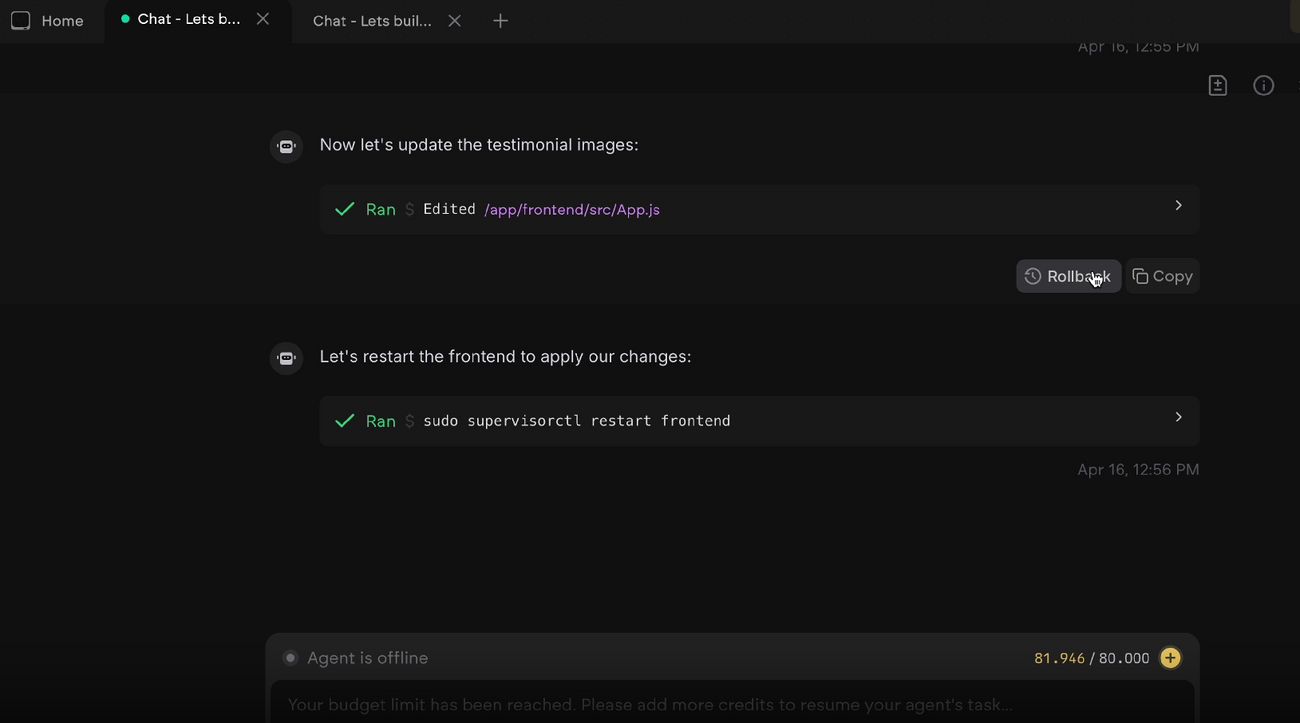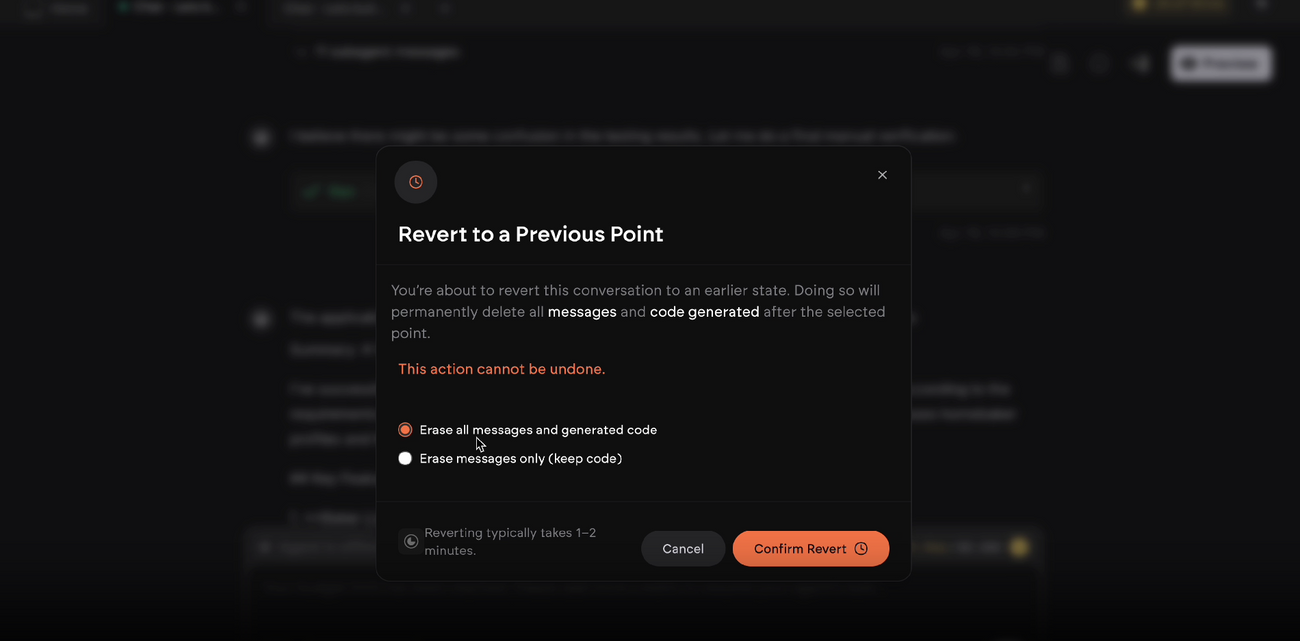Rollback Feature
Last updated July 1, 2025
Made a change in your project and instantly regretted it? No worries — our Rollback feature has you covered.
How to get Started with it:
- You get an option of "Rollback" at each step in your messages.
- Just move to a point where you feel your previous version was better! And click on the "Rollback" option. Following that, you will be able to erase all messages and the generated code or just the messages with code still intact.
Now you can keep building and make your projects even more awesome!
For any questions or assistance, feel free to email us at support@emergent.sh
Was this article helpful?