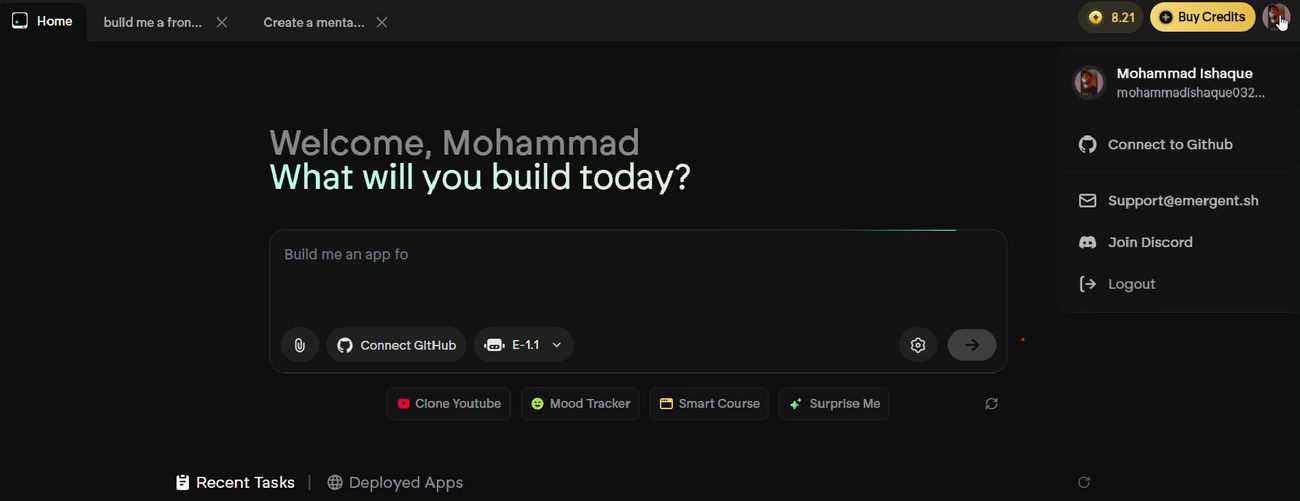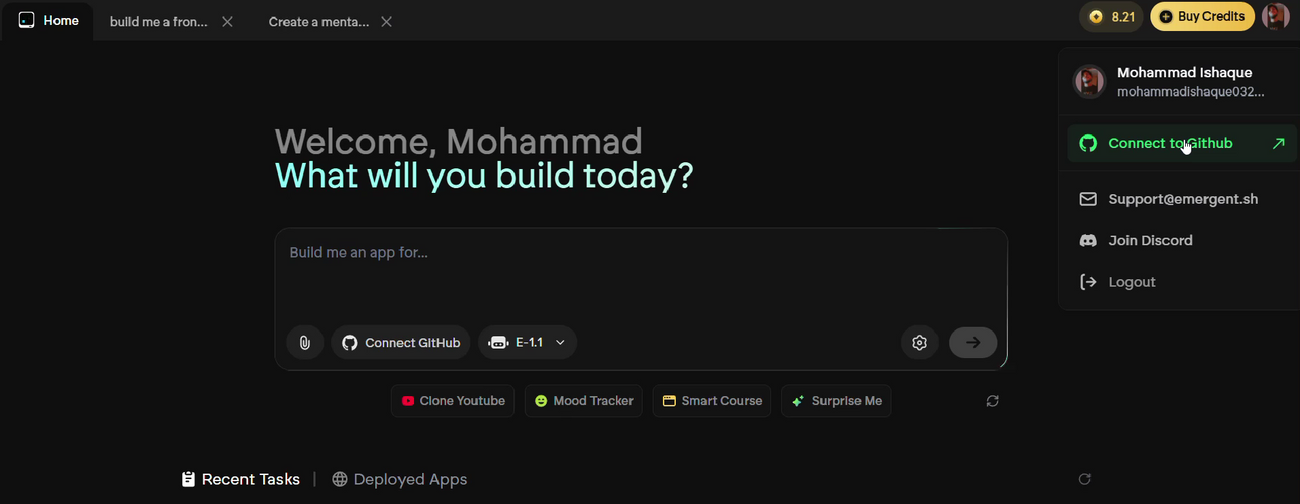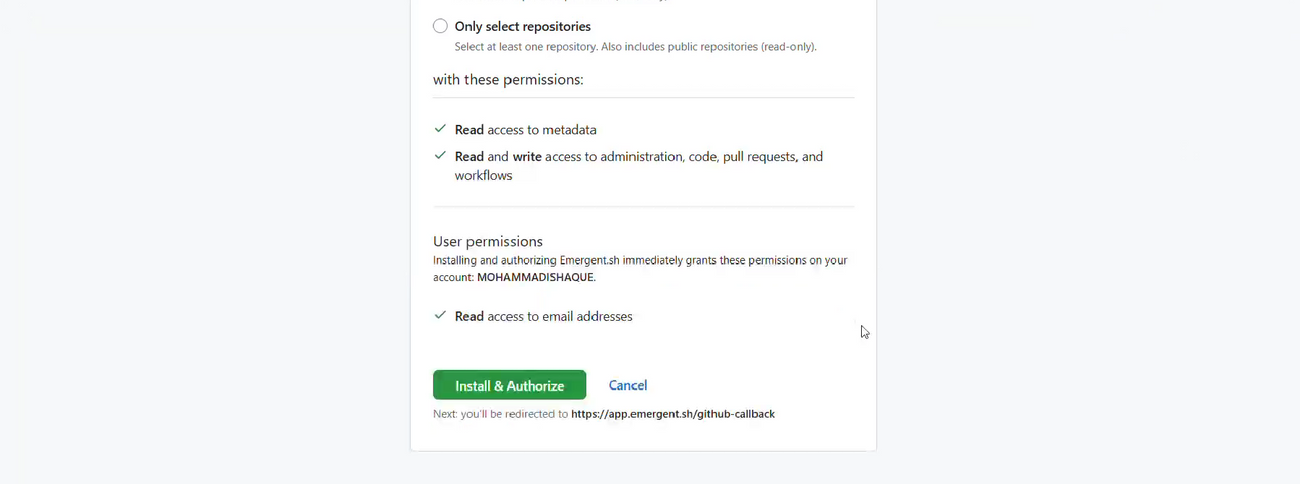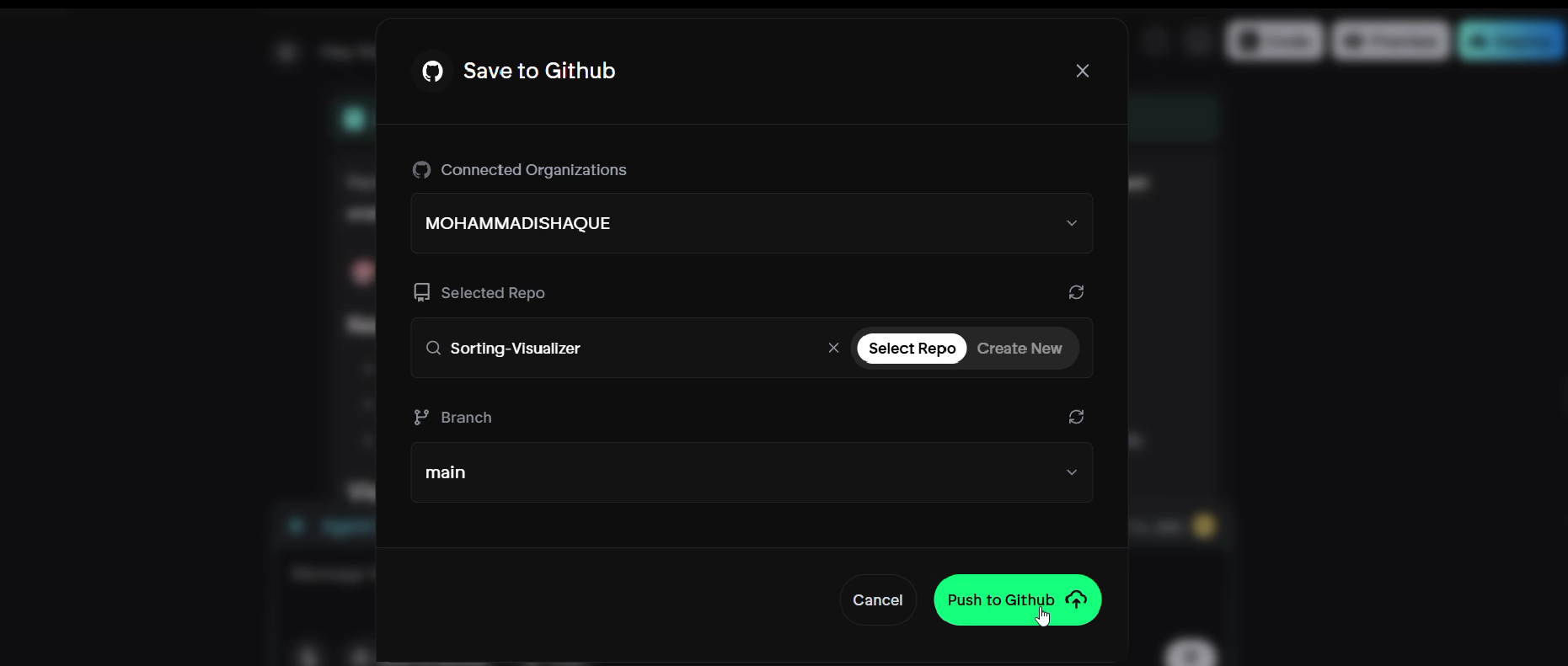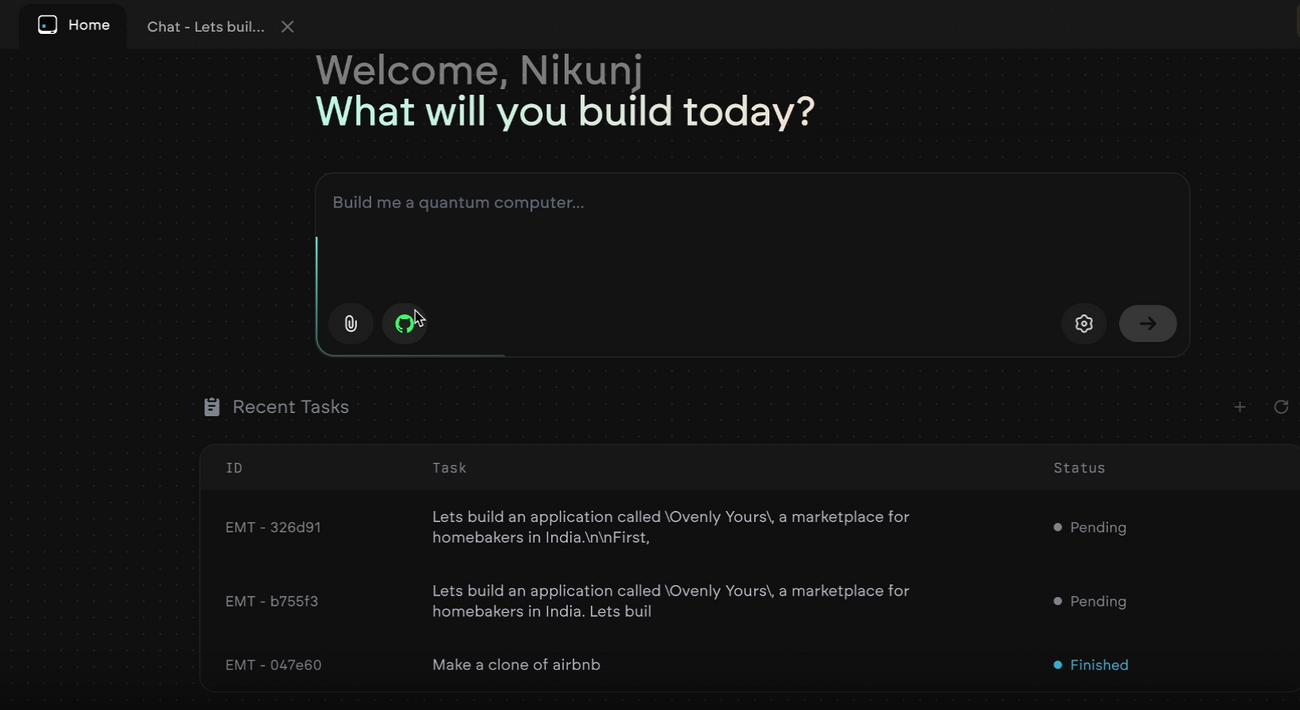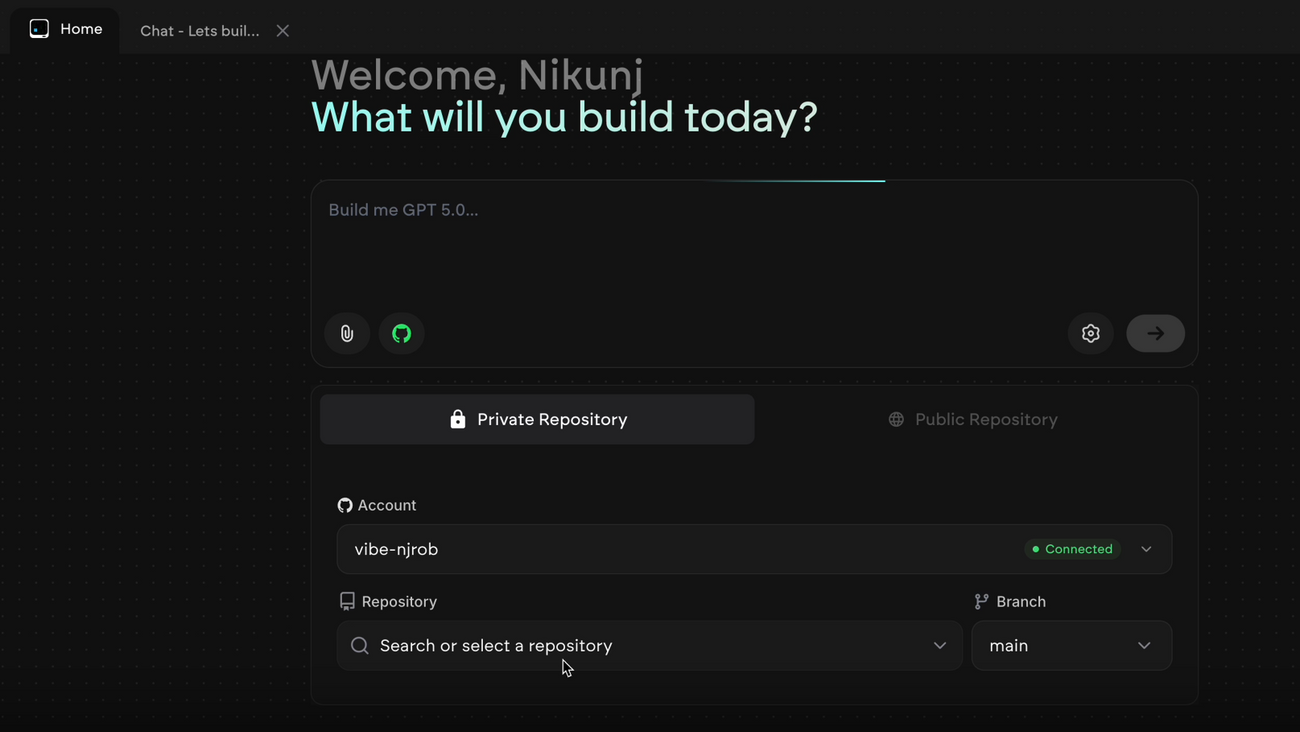GitHub
Last updated November 11, 2025
GitHub Integration
- Push/pull from GitHub --> Branch selection --> Save progress & collaborate
Connect Your GitHub Account
To connect your GitHub account to Emergent:
1. Click on your profile at the top of the interface
2. Look for and click the "Connect GitHub" button, you will be redirected to GitHub's authorization page
3. Grant Emergent permission to access your repositories
GitHub Button
To fetch and manage your repositories:
- Click the GitHub button in the Emergent interface.
- Select a repository from the dropdown list to work with.
- Choose specific branches if needed.
Save to GitHub
To commit and push your changes to GitHub:
- Click the "Save to GitHub" -> Select the branch -> Click "PUSH TO GITHUB".
I can't push my code to GitHub
If you're experiencing difficulties pushing your Emergent project to GitHub:
- Use the built-in integration: Locate and use the "Save to GitHub" function in the chat interface. This native integration is optimized for Emergent projects.
- Check authentication: Verify your GitHub credentials are correctly linked to your Emergent account. You may need to reconnect authorization if it has expired.
- Repository permissions: Confirm you have write access to the target repository. Check that the repository exists and you're targeting the correct URL
If problems persist, try creating a new repository specifically for your Emergent project, which often resolves permission-related issues.
Conflict detected error while pushing to GitHub
When encountering GitHub conflict errors with your Emergent project:
1) Create a new branch: This is the simplest solution to bypass conflicts with existing code. A new branch allows you to save your work without affecting the main codebase. Later, you can properly merge changes using GitHub's conflict resolution tools.
2) Understanding the issue: This error typically occurs when changes in your Emergent project conflict with recent changes in the repository. Creating a new branch isolates your changes until you're ready to resolve conflicts.
For complex projects, we recommend always working in feature branches rather than pushing directly to main/master branches.
To Pull from GitHub :
1) Click on the GitHub Icon.
2) Select the desired Repository -> Select the Branch -> You're back in business.
For any questions or assistance, feel free to email us at support@emergent.sh